Please note: The WsprDaemon Timescale databases may be subject to change, the information below will reflect those changes.
Winter 2021/2: New servers for logs1 and logs3 and the server software upgraded to WsprDaemon 3.0.
August 2021: Major change to wsprdaemon_spots and wsprdaemon_noise tables to add autosequence numbers for each record to help input to the wspr.live database tables. Consequently table names were revised by the addition of _s. This change is reflected in the description below.
10-15 May 2020: Major change in wsprdaemon v2.9 to add all the fields generated by wsprd meant change of table names. Previous tables were deleted on 20 May 2020.
After trying out Influx as our database for wspr spots and noise we settled on TimescaleDB. In this application TimescaleDB required less CPU and disk resources to provide useful functionality. TimescaleDB is built upon postgreSQL, an open source full-featured relational database using SQL (structured Query Language).
There is the inevitability of jargon - our current implementation comprises:
• Two Databases with names 'tutorial' and 'wsprnet'.
Within the 'tutorial' Database, we currently have three Tables:
• wsprdaemon_spots_s - comprising wspr spots uploaded by WsprDaemon users that choose to do so.
• wsprdaemon_noise_s - comprising noise spots uploaded by WsprDaemon users that choose to do so.
• kp - a geomagnetic disturbance index, scraped each day from NOAA's Space Weather Prediction Center.
Within the 'wsprnet' Database, we currently have one data Table:
• spots - comprising wspr spots obtained from wsprnet.org via an API.
These postgeSQL Tables have been converted into Hypertables for use with TimescaleDB.
Each Hypertable has a Data Retention Tiering Policy where, entirely transparent to the user, as data ages it moves from RAM to disk; logs1 has 7.3 TB and logs3 has 11 TB capacity.
Check out our updated V2.2 Guide by clicking the TimescaleDB logo.
This version covers installation of postgreSQL on your machine, how to gain access to the WsprDaemon databases and tables, together with numerous examples of SQL queries in 'Flat File' and self join modes.
V2.2 of our Guide, issued in May 2022, also includes Annexes on using R, PySpark and Clickhouse.
TimescaleDB
WsprDaemon
Robust decoding and reporting for WSPR FST4W FT8 FT4 WWV WWVH CHU
